
Want the latest email marketing insights delivered to your inbox?
IN THIS ARTICLE
| Hard Bounce | Soft Bounce | Pending Bounce | |
| Definition and Details |
|
|
|
| Reasons: Why are emails bouncing back? | Common reasons why hard bounces occur:
|
Common reasons why soft bounces occur:
|
Common reasons why pending bounces occur:
|
| How long does an email bounce back take? | Hard bounce, since they are a permeant delivery failure, bounce back fast. | Depending on the resend email settings at the mail server, a soft bounce can take anywhere from 14 hours to 5 days. | Depending on the predefined delivery period of the server, a pending bounce generally takes 2-3 days to be announced as a soft bounce. |
| Hard Bounce (%) | Soft Bounce (%) | |
| Agriculture | 0.58 | 0.42 |
| Construction | 1.56 | 1.20 |
| Beauty & Wellness | 0.38 | 0.40 |
| Business | 0.66 | 0.55 |
| Finance | 0.66 | 0.55 |
| Electronics | 1.02 | 0.70 |
| Consulting | 0.92 | 0.71 |
| Agency | 1.09 | 0.90 |
| Education | 0.55 | 0.46 |
| Entertainment | 0.49 | 0.41 |
| Fitness | 0.43 | 0.45 |
| Government | 0.48 | 0.39 |
| Pharmaceuticals | 0.79 | 0.74 |
| Social Media | 0.37 | 0.29 |
| Sports | 0.45 | 0.41 |
| Travel | 0.65 | 0.48 |
| Email Bounce Rate | Characterized as |
| 0.5 – 1 (or less than 0.5) | Ideal |
| Less than 2% | Okay |
| 2% – 5% | Moderately High |
| 5% – 10% | High |
| More than 10% | Alarming |
| 21 Ways To Reduce Email Bounce Rate | |
|---|---|
| Email Bounce Rate | Characterized as |
|
|
| Regarding List Building & Management | Regarding Segmentation of the audience |
|
|
| Regarding your domain | Regarding reason for bounce |
|
|
Let’s go through one by one.
Not sending a spammy email looks like a basic kindergarten rule of email marketing. But it is more complicated than that.
Sometimes, the recipient’s email server will block the email if the content doesn’t abide by its policies. So, even before reaching the spam, your email gets bounced off at the server stage by its spam filter.
The job of an ISP (Gmail, Hotmail, Yahoo, Outlook, etc.) is to protect its users from getting spammed. So, to ensure maximum security, they test every email on multiple levels, including its content. That is why sometimes you will see even valid emails in your spam.
Follow these guidelines to ensure your email is not spammy to your recipient’s ISP.







Following the story of the previous point, your content should be worthy of your subscriber’s attention and time.
Simply put, your name as the sender should put a smile, curiosity, or some positive emotion in the recipient’s mind that would make them click on it. (Or maybe even look forward to your next email!)
The quality of the content not only reduces the email bounce rate but also improves the open rate. It, in turn, boosts time spent on the email, CTR, and, ultimately, conversion.
Here are a few tips to make your email content engaging and compelling.





Quality of email content also inspires the reader to share your email with peers. That way, you will also get to grow your email list.
Don’t use one large image as your entire email. Images take much longer to load than text content. Additionally, many recipients have their email images disabled. In such case, your email will not be readable even if it landed in their inbox.
Personalization of your email’s content has multiple benefits. When your customers subscribe to your newsletter or purchase your product, you get access to their names and (probably) locations. To personalize the email content, you can use this data using Tags in the ReachEngine dashboard.
Emails with personalized subject lines are likely to have a higher open rate. Personalized emails reassure the server that you have the user’s data and are probably authorized to use it too. So, personalized emails are more likely to pass the spam filter.
Sometimes, the recipient’s server cannot deliver the email exceeding a certain size limit. It may be because of multiple reasons like restrictions on the part of the email client, the recipient’s inbox left with limited capacity, etc.
Follow these tips to ensure your emails aren’t bounced because of size limit issues.

| Email Client | Maximum incoming size limits |
| Gmail | 25 MB |
| Outlook/Office 365 | 20 MB |
| AOL | 25 MB |
| Apple Mail | 20 MB |
| Yahoo | 25 MB |
| Zoho mail | 20 MB |
| GMX | 50 MB |
| ProtonMail | 25 MB |




| Email Components | Ideal size and dimensions |
| Images | Width 600 px – 640 px Maximum 1 MB |
| GIFs | Maximum 1 MB. |
| Videos | Maximum 10 MB ( less than 6 seconds, 4K video, 30fps.) |
Sometimes, the recipient’s server cannot deliver the email exceeding a certain size limit. It may be because of multiple reasons like restrictions on the part of the email client, the recipient’s inbox left with limited capacity, etc.
For a well-designed, high quality email template, you cannot escape the coding part. It can come up in several places, as simple as embedding a YouTube video.
Improperly designed or distorted layout can lead the recipient’s server to mark your email as spam or worse, block it altogether. This can potentially harm your IP reputation, so why risk it?
When the coding part comes, it brings along a long checklist. You have to ensure that while using HTML5 and CSS3, you are not using any non-standard element that a certain email client cannot render.
Here is a quick checklist of things to look for if you are using HTML or a drag-and-drop editor:





One more thing to keep in mind!
Every email marketing tool adds its design element. So, don’t forget to review your code and run tests before sending the campaign (especially if you upload a ready-to-use template from a third-party source).
A consistent campaigning schedule is important for reducing email bounce rates and doing away with unsubscribes and spam reports.
If you don’t send emails regularly, your subscribers will likely forget they had signed up for your newsletters. Consequently, they might end up unsubscribing or reporting your email as spam.
The more spam reports you get, the higher the chances of bounces.
It is important to note that having a schedule doesn’t mean you have to send 20 emails every day. Even if it is once a week, it has to be every week.
Imagine this is the situation –
You have an old and quite a big email list. You haven’t sent an email to this list in a long time. But now you want to send one. How would you begin?
So, this is what you can do –





ESPs set a sending limit to cap the number of emails sent daily. It is a good practice to stick to this limit to avoid getting bounced.
Emails will start bouncing back beyond this limit. ESP may also block your account if they notice you exceeding the limit.
With automation sowing its roots across all industries, email marketing is not far behind. Email marketing automation helps you be consistent without much manual intervention.
However, this will only work if the tool you use to automate your campaign is reputed and legitimate. If the ESP tool has been previously associated with spam content, it can affect its reputation with ISPs and email servers.
Invest in a reputed ESP software and automation tool to avoid getting your emails bounced off at the recipient server or landing in a spam folder.






Tracking email campaign analytics is an essential part of employing any hack from this list. Whether you want to improve your content based on user response, or clear hard bounces from the list, analytics is the key.
Sending campaigns based on what users enjoy helps you improve your content quality and relevance and also helps your open rate. It consequently builds a good reputation for your brand and sender IP.
ReachEngine offers a wide array of analytics for each campaign you send. More on that at the end of the article.
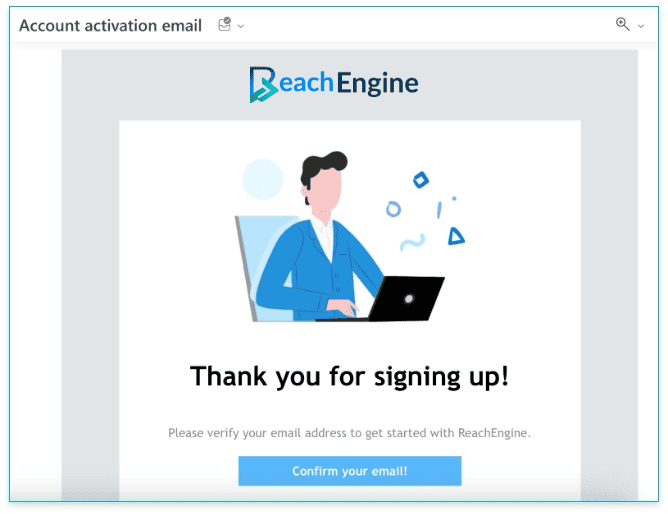
There are multiple things to keep in mind while cleaning your list. We will write a detailed guide on “Cleaning an email list.”
But, let’s look at how you clean a list to reduce email bounce rate in brief.





Apart from the above ways, keep your subscribers in the loop. Ask them if they want to change their email address. You can do this by sending them a form to update their profile. This way, they can remove their current address and add the new active one.
You can experiment to validate this theory. Remove Captcha, if already added, from all subscription forms across your website. Keep it like that for a few days. Then, add Captcha for all forms.
You will see a massive difference in the number of signups. When there is no Captcha validation, a lot of bot accounts get signed up.
Let’s face it, the large number of signups looks nice. But these bot accounts are doing us no good. Rather, we might waste our email budget on such non-human accounts.
An additional benefit of Captcha is that it keeps hackers away.

With the help of double opt-in and Captcha, you have already reduced bots and invalid email addresses from entering your list. However, we want to do everything we can to reduce our email bounce rate and increase ROI.
There are multiple respected tools available on the internet that help you verify your list.
If you need quick references, here are some of them (unsponsored) :
We will talk about preference centers in a jiff. But there is a more efficient way to know what it is that your subscribers like to hear from you.
You can email your subscribers asking what they want from you. It could be a survey, an opinion poll, an idea submission, etc. This way, you can make your subscribers feel they are in control.
The more relevant your content is to your subscriber’s needs, the less likely they will mark you as spam. Thus, less will be the bounce rate.
We saw personalization of the content based on the user’s data. However, personalization has another side as well.
We call it adaptive content. After sending multiple emails, you have the data of emails your customers opened, interacted with, clicked on, etc. So, you can use this data to send more relevant campaigns that align with their interests. It is called “Segmentation.”
With segmentation, you split a list into multiple smaller ones, such as a list dedicated to people who are only interested in your deals and offers, a list of people who open your newsletters more, a list for those who open only the transactional emails, etc.
Further to the previous point, you want your subscribers to have the freedom to choose what emails they want to read from you.
We recommend building a preference center where they can opt-in and out of your emails, as shown in the image.
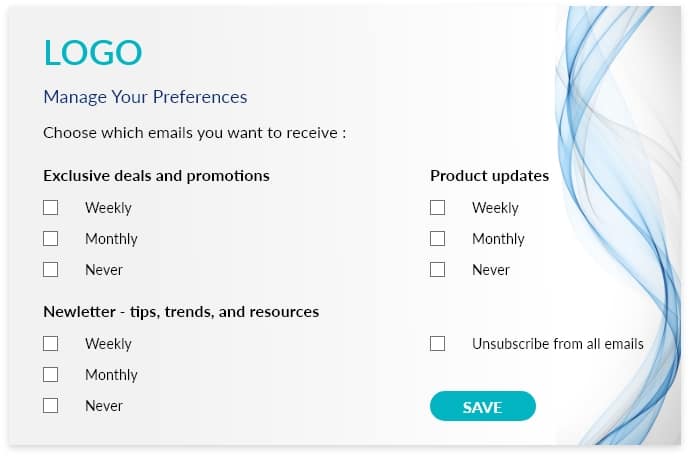
You can also ask them to choose the frequency of the emails they are comfortable with. This way, they tell you what kinds of emails they like and how frequently they want to see them.
The benefit of this practice is manifold.



Launching an email-list generation operation by promoting one or more lead magnets gives instant insight into the subscriber’s psyche. The lead magnet can be anything – eBooks, editable spreadsheets, webinars, free email courses, coupons, planners, data, or even a free trial of your SAAS tool.
When a user exchanges their email address for a lead magnet, you know what type of knowledge interests them. So, your approach for targeting the eBook subscribers should be different than those who signed up for a planner.
Every email server and ESP worry about their safety as well as the safety of their users. So, authenticate your domain to elevate your email deliverability.
An authenticated domain name is a major signifier of your authority. You are who you are telling us to be. Otherwise, you wouldn’t be able to authenticate the domain in the first place.
If your subscriber’s email client sends them a security concern notification, you will likely lose your reputation in the recipient’s eyes. Nobody wants that.



Would you trust an email from someone who has a @gmail.com domain attached to their address? The first thing that comes to mind when a reader sees a company using such free addresses is – “Why didn’t they buy their professional address? Are they not committed enough to their business?”
Besides this obvious psychological reason, there is a strong technical reason why you shouldn’t use a freebie email address for sending a campaign.
Sending email campaigns with freebie email addresses, for example, Gmail, Yahoo, Outlook, and others, is not advised as per the standard guidelines. So, even if you are the most authentic brand in the world, freebie email address campaigns are extremely likely to experience spam reports and hard bounces.
Although we have given the most common reasons for an email bounce, it wouldn’t be fair to assume there aren’t more. So, if you still have difficulties reducing the bounce rate after employing the above techniques, here is something to consider.
With every bounced email, you will receive an error message. This error message will have an error code/number in it. There are multiple codes associated with emails. However, to solve our problem, we will focus on 5xx error codes that tell us an error occurred at the server’s end. The server could not fulfill a valid-looking request.
Let’s have a look at them :
| Code | Error |
| 500 | Syntax Error in the command (Server could not recognize) |
| 501 | Syntax error in parameters or arguments |
| 503 | Server encountered a bad sequence of commands; or requires authentication |
| 504 | Command parameter is not implemented |
| 510 | Bad email address |
| 511 | Bad email address |
| 512 | Host server for the recipient’s domain name cannot be found in DNS |
| 513 | Address type is incorrect |
| 523 | Size of your mail exceeds the server limits |
| 530 | Authentication problem |
| 541 | The recipient address rejected your message |
| 550 | Non-existent email address / User’s mailbox was unavailable/invalid or not found |
| 551 | Non-existent email address / User’s mailbox was unavailable/invalid or not found |
| 552 | Exceeded storage allocation (action aborted) |
| 553 | Mailbox name invalid (command aborted) |
| 554 | Transaction has failed (unstated reason) |
A soft bounce rate of 2% or less is considered okay. But what if the bounce rate is higher? We often get asked if marketers should make do with whatever’s working right rather than obsessing with the bounce rate. How much does a high bounce matter?
A high hard bounce rate can damage your campaign performance in multiple ways.
If you keep sending emails to hard bounces instead of removing them from the list, the reputation of your sender IP address will get harmed. Consequently, it will affect the email deliverability of all the campaigns you send from that IP. So, if your IP address gets marked as spam, your bounce rate will increase even further. If this continues, your sender’s reputation can get significantly damaged.
Both ESPs and ISPs consistently examine the bounce rate for all email campaigns. So, even the emails that pass through the recipient’s server are more likely to land in the spam folder if your bounce rate is consistently high. (Imagine this happening with the recipients who already trust you and actively respond to your campaigns.)
As you might have already guessed, all of this will result in lower open rates and, thus, lead to a decreased CTR, even lesser conversion, and, ultimately, a deep plunge in sales. When you send a campaign, you pay for every email you send. So, it doesn’t matter if your emails are getting bounced or marked as spam later. You’ll still have to pay for the bounces.
Most ESPs adhere to a rigid policy for handling hard email bounces and spam reports. If an ESP notices that a certain email campaign has exceeded its bounce rate limit, it will suspend the sender’s account.
ISPs such as Gmail, Yahoo, Outlook, etc., monitor campaigns’ bounce rates. If they notice that the bounce rate for certain sender’s campaigns is consistently more, they will likely blacklist your IP address.
There are multiple tools available on the internet that check the bounce rate of an email address book. We recommend using only the trusted ones, as you will give them your hard-earned email list.
Here is another way to view the real-time reports for the sent campaigns.
Go to “Campaigns > Stats.” Here, you will see the statistical reports for every campaign you have sent. You will also see some insights that will help you improve your future campaigns.
If your total email bounce rate (both soft and hard bounce) is less than 5% but more than 2%, then you can reduce it in no time by improving your practices. If it creeps past 5%, you will have to pay special attention to your email lists and other email campaign variables.
Also, even if you manage a bounce rate below 2%, you have to continue monitoring your analytics and list signups to ensure it doesn’t go up.
It is also important to note that a low bounce rate doesn’t necessarily mean a high open rate, CTR, and conversion. It just means your emails are reaching your subscriber’s inbox correctly.
We will soon discuss more on that as well. Meanwhile, if you have queries about bounce rate or other aspects of email marketing, feel free to contact our tech experts.
Step 1: Review .CSV files before importing contacts to remove extra information.
Step 2: Segment your list.
Step 3: Keep your email list clean.
Step 4: Send reengagement and promotional mails to contacts who haven’t purchased in a while.
Step 5: A/B test campaigns before sending.
Step 6: Remove inactive subscribers.
If you have a question, feel free to contact our support team by creating a ticket from your account. If you don’t have an account yet, you can contact us here.
Enter Your Details