Increase Email Open Rates with Personalized Subject Lines to maximize your ROI. Become a brand by making your subject lines stand out.

Stay updated with more such insightful resources






One effective and time-tested technique to increase the open rate of your emails and, at the same time, reduce the bounce rate, is to use personalized subject lines. As a human being, our eyes and ears instantly become alert when they see or read our name. So, let’s tap into this magic to gets more and more people to open our emails.
Personalized subject lines contain the recipient’s name or some other personal information, such as their location or interests. These subject lines are more likely to catch the recipient’s attention and lure them into reading the email.
In the world of email marketing, the success of an email campaign is often measured by the number of recipients who open your email, click on the CTA, and take some action. So, of course, a high email open rate indicates that the recipient is interested in the content of the email, while a low open rate suggests that the email has failed to capture their attention.
With the right combination of tease, mystery, and user’s interest, a subject line can make your campaign go places! There are several benefits for using personalized subject lines in your email campaigns such as the follows. Let’s see some of them in brief.
Personalized email subject lines show the recipient that the email is relevant to them. By mentioning their name or other personal information, you demonstrate that the email has been tailored specifically for them. It can build trust and establish a personal connection with the recipient.
Personalized subject lines are more effective at standing out in the recipient’s inbox. With hundreds of emails flooding into most people’s inboxes daily, making your email stand out from the crowd can be difficult. Personalized subject lines are more likely to catch the recipient’s eye as they are less generic and more unique.
Personalized subject lines can help to improve the overall effectiveness of your email marketing strategy. By targeting specific individuals with tailored content, you can increase the chances of converting those recipients into customers or clients. It can lead to higher conversion rates and, ultimately, more revenue for your business.
There is no one-size-fits-all answer to how effective personalized email subject lines are. Their effectiveness can vary depending on several factors, such as the nature of the business, the specific audience, and the quality of the email content. However, here are a few statistics that you may find relevant and helpful.
According to a study by Experian, emails with personalized subject lines had a 26% higher available rate than non-personalized subject lines.
According to a study by Experian, emails with personalization subject lines had a 41% higher click-through rate than those with non-personalized subject lines.
It’s important to keep in mind that these are just a few examples and that the effectiveness of personalized subject lines can vary. It’s always a good idea to A/B test and measure the results of your email marketing efforts to see what works best for your specific audience and business.
The process and hacks for personalizing are demonstrated in detail with examples in the whitepaper. However, here are some to get you started.
Who doesn’t like being called by their name? One of the most effective ways to personalize a subject line is to include the recipient’s first name. This immediately grabs the recipient’s attention, as they will see their own name in the subject line. Additionally, using the recipient’s name can help to establish a more personal connection with them, as it shows that the email has is made specifically for them.

A person living in Dallas would have no interest in a restaurant running deals in Seattle. It is an effective way to personalize a subject line by mentioning the recipient’s location. This can be particularly effective if you are offering a localized promotion or event. For example, if you are a restaurant offering a special deal to diners in a Dallas, you should use a subject line such as “Enjoy a discount on your next meal at [Restaurant Name], Dallas.

If you have collected information about the recipient’s interests, you can use this information to create a personalized subject line. For example, if you have an online clothing store and have created a segment for users interested in formal wear, you can use a subject line like “New collection of formal wear for a stylish professional!”

One of the most effective ways to personalize a subject line for your email campaign is to offer a personalized discount or promotion. This could be a discount code that is specific to the recipient or a promotion that is only available to them. For example, you could use a subject line such as “Hey John, enjoy a 10% discount on your next purchase.” This will show the recipient that the email is created specifically for them making them feel special and thus, they are more likely buy again.
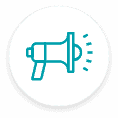
If personalized subject lines are used inappropriately or in excess, they can come across as spammy. It’s important to use personalization in moderation and make sure it is relevant to the content of the email.
One way to personalize subject lines for a large email list is to use segmentation. This involves diving your email list into smaller groups based on common characteristics, such as location, interests, or past purchases. You can create personalized subject lines for each segment.
It’s not necessary every subject line, and in some cases, it may not be appropriate. It’s important to consider the context and the specific goals of the email when deciding whether or not to use personalized subject lines.
To track the effectiveness of personalized subject lines, you can use email marketing software that provides analytics and tracking capabilities. This will allow you to see how your emails are performing in terms of open rates, click-through rates, and conversions. You can then use this information to optimize your subject lines and email marketing strategy.

Copyright © 2016-2024 ReachEngine | Powered by DataCaptive
Enter Your Details